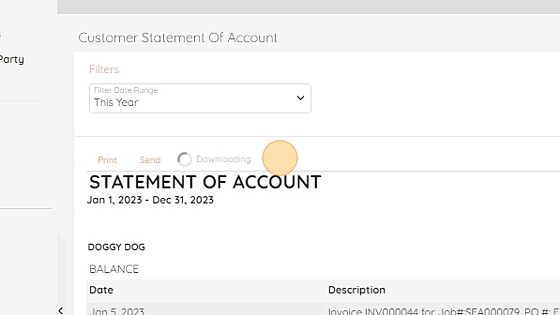How to issue an SOA (statement of account)
1. Navigate to Proboxx portal : https://app.proboxx.co/
2. Go to "Reports"

3. Scroll to Accounts / statement of accounts

4. Click the "Filter Date Range" field.

5. Choose & click your preferable date range

6. You can rather choose per your preference to:Print / send(by email) / download to PDF / Download as Excel file**